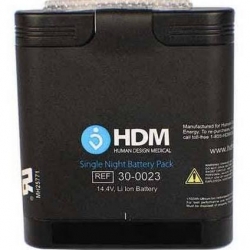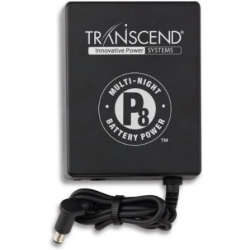No products
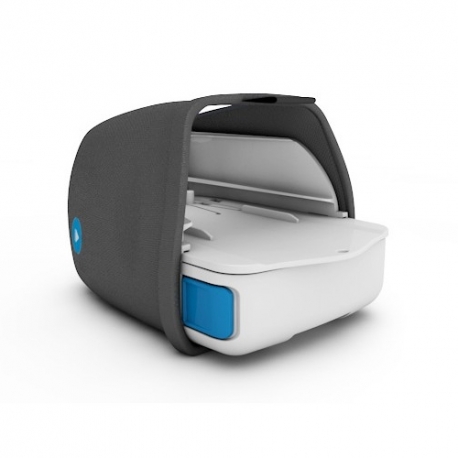 View larger
View larger
Z1 PowerShell with Battery
New product
100 Items
-
Product Features Take the Z1 Travel CPAP Machine wherever you go with the Z1 PowerShell with Battery. Also a consideration for nightly home use, it helps to omit cord clutter on the bedside table and offers freedom from power outages. This product includes everything needed to power the Z1 CPAP Machine (not included) while on the go. PowerShell Cradle: The PowerShell integrates a Z1 CPAP Machine with the Overnight Battery. Overnight Battery With Attached Shuttle: This Lithium Ion battery is lightweight and small in size, the battery with attached shuttle is 4 in. x 3.75 in. x 1.5 in. and weighs 9.8 ounces. It is tested to power the Z1 CPAP machine set to a pressure of 14 cmH2O for 8+ hours of use. Battery run time varies based on the pressure setting of the machine. The curved 'shell' of the PowerShell holds the machine and overnight battery securely together. The Overnight Battery comes attached to the Battery Shuttle. Insert the battery and shuttle into the lower portion of the PowerShell. Next insert the Z1 Machine (not included with this item) into the upper portion of the PowerShell. The PowerShell comes with a handy Lanyard allowing the Z1 and Battery to be hung from a headboard or tent pole! Charging The Battery To charge the PoweShell, insert the battery into the PowerShell. The Z1 power cord charges the battery. The Z1 CPAP machine is not required to be inserted into the PowerShell for charging. If the machine is in place, when charging, the battery icon on the machine screen flashes. When the charge process is complete, the battery icon no longer flashes, indicating a fully charged battery. Battery charge information is not available if the machine is not in the PowerShell. PLEASE NOTE: Remove the battery from the PowerShell when not in use. The battery charge will be depleted if connected to the PowerShell, even when not in use. Removing The Machine From the PowerShell To release the Z1 CPAP Machine from the PowerShell depress the two arrow symbols on the sides of the PowerShell. To remove the battery from the PowerShell press the two blue buttons on the sides of the Battery Shuttle and slide the battery out. Battery Backup The Z1 with the PowerShell can act as a fail over battery back up. Place the Z1 and the fully charged Overnight Battery in the PowerShell and plug in the AC. If there is an interruption in AC power, the battery back up will take over. The battery does not charge while the Z1 CPAP machine is turned on. Compatibility The Z1 PowerShell with Battery is compatible ONLY with the Z1 CPAP Machine. Is is not intended for use with any other machines. This product does NOT include the Z1 CPAP machine. To read more about the lightest CPAP machine on the market visit this page: Z1 CPAP Machine. Return On Warranty Issues Only